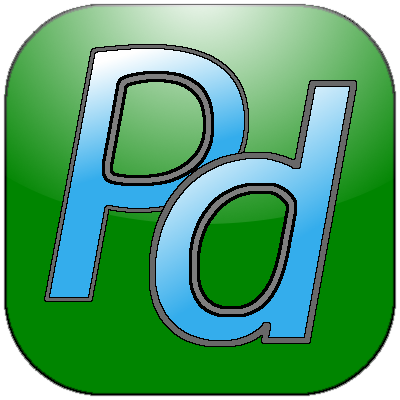Picture-Designer - Effects area
Select all: The red area is placed on the entire image. You can now use the frame functions to narrow the section.
Ok: The red frame is used as the new effect area and the dialog is closed. The collage then uses the selected area for the effect. Image parts outside are no longer displayed.
Cancel: Regardless of the selection made in the dialog, the dialog is closed and the change discarded. The previously existing effect area remains active in the collage.